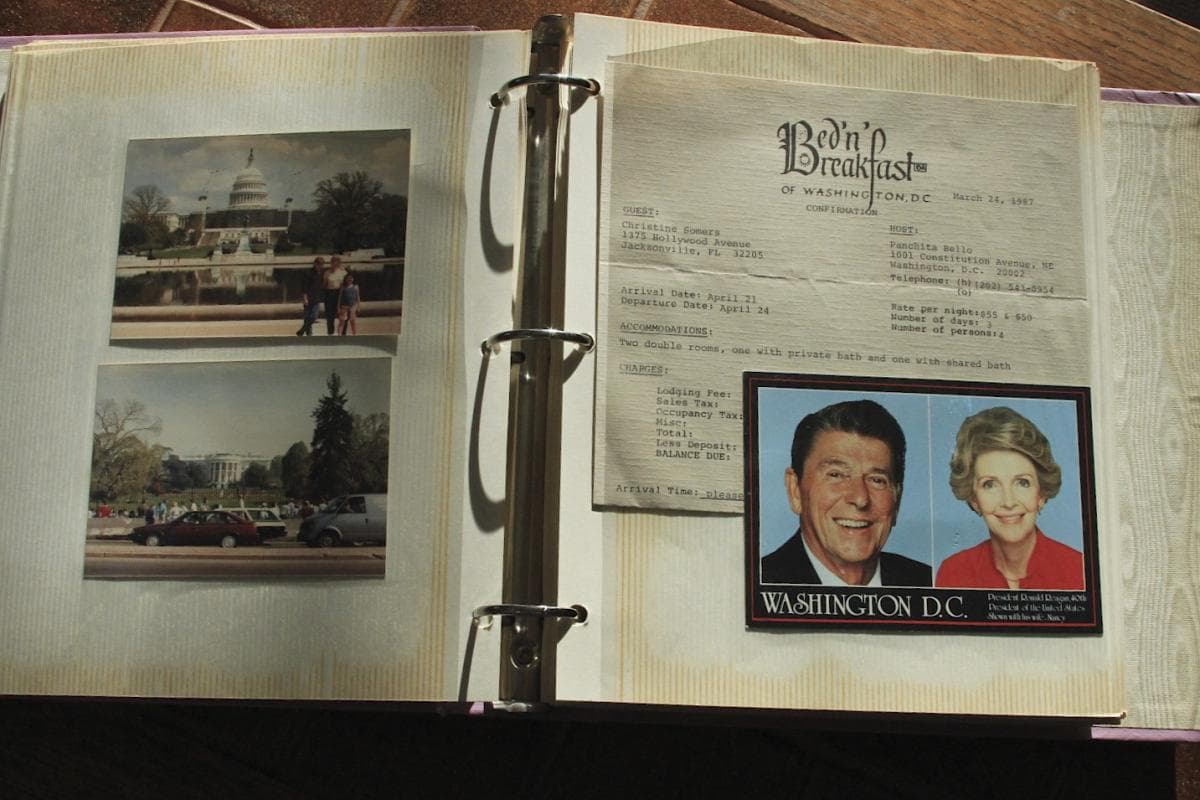
[Visiting Ron & Nancy in the 1980s]
Last year, B&H offered a series of lectures by leading professional photographers. B&H is the absolute best camera and electronics store in the world. I can't say enough good things about its product selection and the people who work there. They have a great on-line service too. Marty and I went to hear working photographer Bob Straus speak on how he captured magazine cover quality images of the famous and not so famous over his 40 year career. At the end of the question and answer session, a meek voice from the back of the room asked Bob how he organized and cataloged all his photographs. And I promise you, this professional photographer whose career has been taking photos for CBS, ABC, NBC and other high-end groups said, "I don't. If you find a good system, let me know." There you have it. Even the professionals are struggling to organize their photos.
So today I begin by stating there's no perfect solution. Now that doesn't mean you throw up your hands and do nothing. It makes no sense to have photographs stuffed in a drawer, a shoebox or a plastic bin and not know how to find a particular photograph. At least that is what I told myself as I started this project. My first criteria are that the photographs must be retrievable. I developed a filing system so that I could retrieve images when creating videos or birthday card for my loved ones. My filing system is by person and date. An example is my daughter's school pictures, prom pictures and individual baby pictures are in a file with her name on it. Our 1990 family Christmas pictures and 1990 vacation pictures are in a file simply labeled 1990. It's been fun and a bit maddening to figure out the dates on some of my photos. The 80s were a cinch! The big hair and Bill Cosby sweaters definitely date a photograph. If you have a system that for you is more intuitive then use it. The key element to developing a filing system is to keep it simple.
Additionally, identify the people in the photographs. I'm working with other family member to identify everyone in our family photos. Do it now before the older members of your family pass away. I have hundreds of photos of "family" members from the late 1800s and early 1900s but there is no one alive to identify them. I am labeling the photographs I know so that there will be no questions in the future.
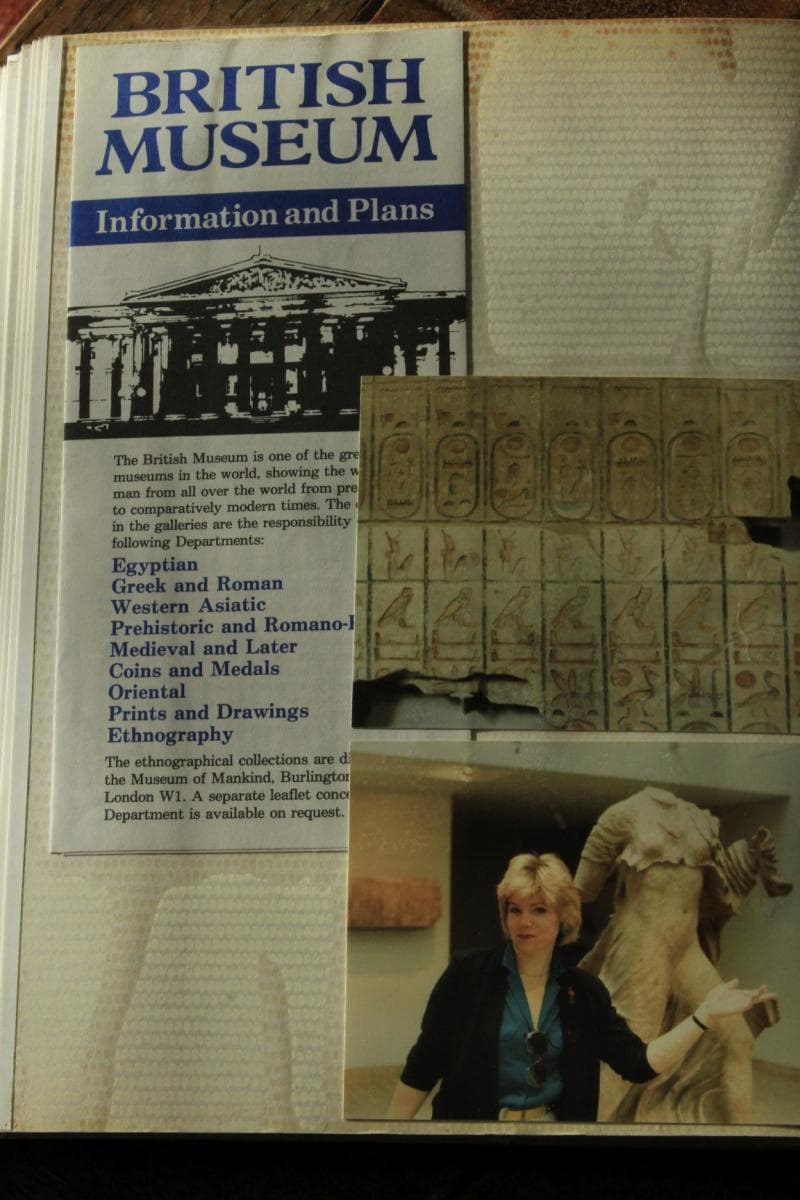
[Touring the British Museum]
The second step in this process is to cull your photographs and remove the out of focus, poorly cropped or just plain bad images. I resisted this at first but got on board when I imagined future generations going through my photographs. Tossing out the bad ones meant that my future great, great grandchildren would think I am a better photographer than I actually am plus scanning will take less time and money. Keep in mind that depending on the number of photographs you own storing the hard copies may take up a lot of physical space. Why lose valuable real estate storing bad photographs?
Third, decide which photographs you want to display and how you will display them. I have purchased a frame that holds multiple photographs and I regularly change out pictures of my grandchildren. I've also created a couple of scrapbooks containing a mixture of photographs and memorabilia that captures not only the images of family and friends but also the flavor of the era. If you have digital photos that you want to display but don't want to create hard copies then a digital photo frame is for you. So far the technology is driving a rather basic looking frame but I believe over time the size and style of the digital photo frame will evolve.
This is the first step in organizing your family photos. Next Wednesday I will look at the technology behind scanning and the different scanning options. If you have other ideas on how to make this process easier, please share.
Hugs,
C